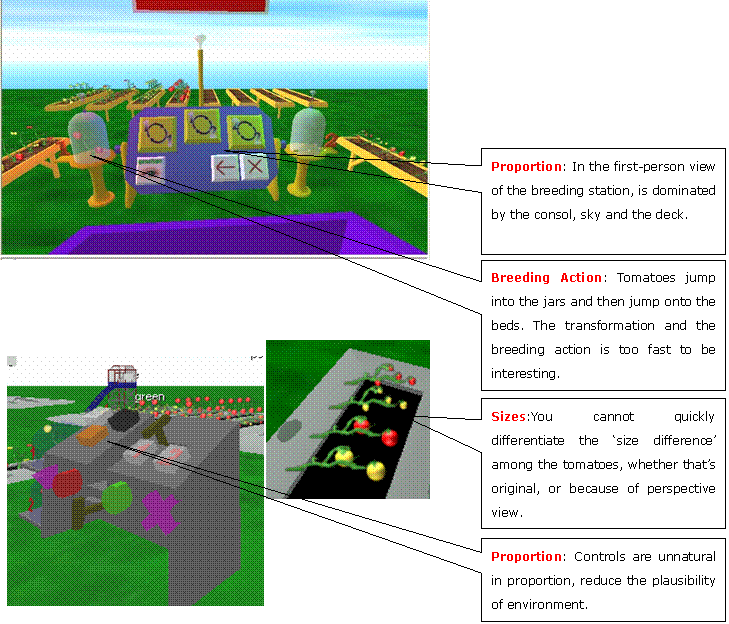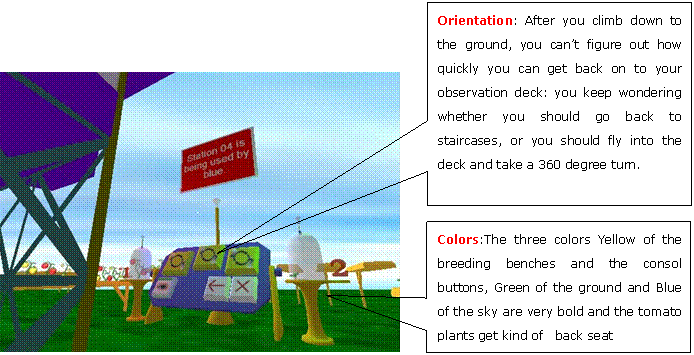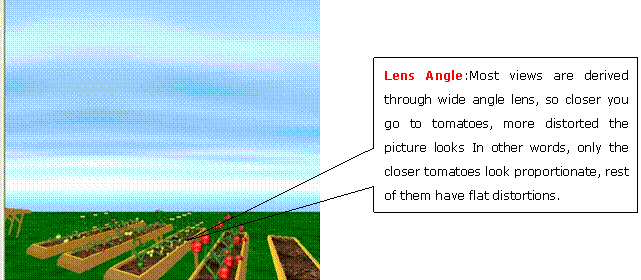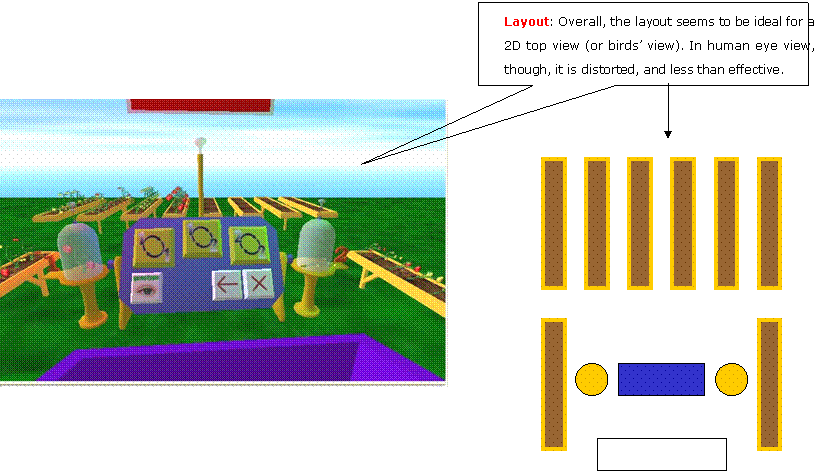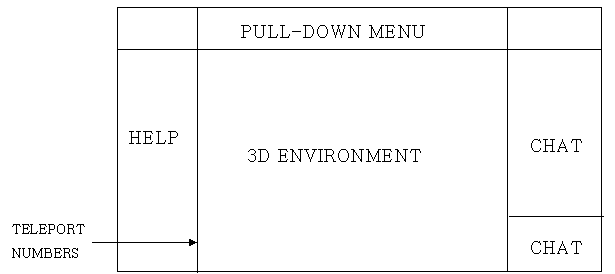Team: Christopher Moe, Janani Kannan, Sachin Behere, Masaya Saito, Linda Jang
Instructor: Dr. Alan Hedge
DEA651 Human Factors: Ergonomics,
Anthropometrics and Biomechanics Graduate Seminar
Introduction
|
The purpose of this project is to evaluate the usability
of virtual 3D environments, specifically ‘Genedome’
application developed by Cornell Theory Center. Genedome
was a manifestation of Activeworlds
technology (www.activeworlds.com) that enables the creation of collaborative
learning virtual environments. The specific purpose of Genedome
environment is to allow Middle / High School students to learn about genetics
in a more dynamic, engaging and interactive way than a conventional
classroom. For the purposes of this evaluation we have focused on
identifying the key issues and generating directions for future refinements
to the Genedome application. To
identify key issues and problem areas we have looked at earlier evaluation
methods and literature about 3D environments. In addition, chat-logs from
previous experiments with high school students were analyzed. This analysis
illuminated major problem areas and also showed us the patterns of
interaction within the intended user group. We also looked at the video-tape
of the experiment sessions to provide information about offline activities.
The developers of the program provided valuable insight into the strengths of
Activeworlds program and concerns about its
application. Our final step of analysis was a direct user experience with the
application. The evaluation was done by graduate students of Design and
environmental Analysis at |
|
ISSUE |
PROBLEM |
SUGGESTION |
|
OFF-LINE |
§ Reluctance to ask for
help, trying to find solutions by trial and error (depending on user type):
unwillingness to wait for help or inaccessibility of help § More likely to ask for
help when instructor is in the vicinity. § Seldom used hard copy
of instructions. § Assistance from other
students - some collaboration, but only within the group. |
§ Possibility of
elimination of instruction manual. |
|
ONLINE |
PROGRAM
FEATURES § Tutorials - limited to
coverage of genetics. § Help Link - only for
general questions about Active Worlds. HELP THROUGH CHAT FEATURE Other Users § Limited to certain
individuals that want to be helpful and those that have a command on the
program. § Much more likely to
provide help when addressed by name. § Limited use of the
whisper function. Instructor § Helpful for
introduction and general questions. § Likely to get
overwhelmed with too many help requests. |
§ Assign online
instructor to general guidance and encouragement. § A virtual character that
guides you through a tutorial at the beginning, pop-up help or permanent
link. |
|
AVAILABILITY |
§ Sources not organized
logically: affects ease of use (users have to classify their problems and
then determine where to seek help). |
§
Consolidate help into one document with separate links for
navigation, genetics, breeding station. §
Incorporate the function of help as an avatar that comes
to you and helps you through the problem (e.g. pop-up like Paper Clip
feature in Microsoft Word). |
|
ISSUE |
PROBLEM |
SUGGESTION |
|
SCALE (World size) |
Vast landscape with no
distinguishable feature § Easy to get lost (walk
on forever) § Does not encourage user
interaction |
§ Give some boundaries:
e.g. “dome”, fences, woods, etc. § Put stations close
together |
|
LAYOUT (Breeding stations) |
Information not available § Poor situational
awareness § Does not encourage
interaction among avatars |
§ Provide map: e.g. popup
within 3D window § Make a “public square” and
put stations around it (possible
starting point) |
|
NUMBER OF STATIONS |
Currently sixteen § Limits user group size |
§ Let the instructor
choose the number of stations at the beginning: e.g. small class – 9, large class – 36, etc. |
|
INFORMATION PRESENTATION |
Occupancy – signage
over the tomato beds (empty: green, occupied: red, “Station # is being used by xyz”) § Not visible from any
other direction except the front § Not indicated on the
teleport panel Ownership § No personalization for
the user |
§ Vacancy should be
visible from all sides: e.g. 3D blinking lamp, balloon, etc. § Occupied stations
should be indicated on the teleport panel: e.g. different color § Give students options
for the station to choose from: e.g. different form, color, material, etc. |
|
ENVIRONMENTAL SETTING |
§ Sky and land are just
sky blue and earth-colored background § Looks artificial |
§ Add some features that
would make a more realistic world that children expect and enjoy: e.g.
clouds, texture, foliage, etc. |
|
AVATAR |
Form – all
users have same avatar § While in 3rd
person view, users can’t even
recognize their own avatar Function – movement
is limited § Walking, nodding and
putting hands on back (last two are not intentional) |
§ Give some options: e.g.
different gender, age, hair color, clothes, etc. § More types of movement
related to farming should be added: e.g. watering |
|
STARTING THE WORLD |
Currently gather on a platform
first and then spread out to each station § The purpose of this
action is unclear § Users do not know where
they are moving to and from |
§ Give the instructor a
role: e.g. check attendance, give general instructions, etc. § Make a starting point
that is physically linked to the breeding stations: e.g. bridges that lead to
each station |
|
EXITING THE WORLD |
§ After breeding
assignment is finished (times vary), students wonder what they have to do and
log off. |
§ Instead of hard copy
worksheet, assignments may be within software so that as students finish each
step the ending is clear. § Possible rewards /
points for clearing each step may encourage students to participate more
actively. |
|
ISSUE |
PROBLEM |
SUGGESTION |
|
ACTIVATION
OF WINDOW |
§ Difficulty in identifying
active window. |
§ Improve highlighting of
active window, clears confusion for the user. |
|
PROPORTION
OF WINDOWS |
HELP WINDOW § Seems bigger and
imposing. § Teleport grid is very
big (disproportionate). Uses too much space within the window. § Help links are
inconspicuous. |
§ Can be placed where the
chat window is placed currently or where the ‘telegramming’ window is.
§ Can be emphasized with
some icons to attract attention. § Links can open in a new
window - eliminate scrolling within the window space. § Teleport grid can be
made linear and smaller and can be located between the help window and the 3D
environment window. § The number
corresponding to the station occupied by the user can either glow or change to
a different color to help user to recognize his/her station. |
|
3D environment window § Very small in
proportion to the rest - this is the window that needs to be as large as
possible in order to keep the interest of the user. |
§ Any space that is
obtained by resizing the windows should go to this window. |
|
|
Chat
window § Very narrow and
horizontal - cannot read more than 4-5 lines at a time. §
Need to scroll up and down for reading messages more than
four lines before. §
First-time user can mistake whisper window message box for
the chat message box. §
Retrieval of messages from a particular user becomes
difficult since all the messages appear in the same color and font. |
§ The best alternative is
to make this window linear and position it either on the left or the right
side of the computer screen. § Clear demarcation
between normal chat window and whisper window to decrease confusion. § The names of the users
appearing in the chat window can be differentiated using either color or
fonts. Specific messages become easily identifiable. |
|
|
|
Active
World Navigation window § Least used but uses too
much space. § No specific function
except indicating people online. § Telegram feature is
seldom used. |
§ Can be made a part of the
pull-down menu or a link for this can be given in the help window. This will
add space to the 3D environment window. |
|
RESIZING
OF WINDOW |
§ There is nothing in the
layout that indicates that the windows can be resized. For first-time users,
this may not be common knowledge. |
§ A roll over can be
added every time the mouse moves over the boundary of two windows. § This can be added in
the instructions manual. |
|
ISSUES |
PROBLEMS |
SUGGESTIONS |
|
OVERALL |
§
No position information. §
Speed of avatar movement is not proportional to mouse/keyboard control. |
§
The array of 16 stations (2D) and the position and
direction of avatars can be displayed on either a 2D or 3D map. §
Solar position can be added to make environment more
realistic. §
The map can be based on the concept of car-navigation
system that is a juxtaposition of bird's-eye view, plane view, and 3D. |
|
Key
board |
§
Although simple operations (moving forward/backward and
sideways) are easy to use, there is confusion in vertical movements (up and
down). §
No clear preference of keyboard and mouse operation. |
§
Instructions can be added to a FAQ Link to enable users of
different skill levels. |
|
Mouse |
§
Compatibility issues – e.g.
moving mouse sideways causes view rotation instead of moving avatar sideways. |
§
Clear
instructions will ease navigation with mouse. |
|
ISSUE |
PROBLEM |
SUGGESTION |
|
Arrangement |
§
Arrangement
parallel to the viewing direction – hides tomatoes behind one another. §
Results
appear small – differences are not noticeable from a distance. §
Layout ideal for a 2D aerial view (or birds’ eye view),
in perspective view, the layout is distorted and less effective. |
§ The tomato beds may be laid perpendicular
to the station and tiered. § Layout needs to be redesigned based on
architectural principles including human perspective view. |
Proportion of objects
|
§
The
consol, sky and the deck dominate the first-person view. |
§ Important objects (such
as tomatoes, consol, jars, etc) should clearly visible and large enough in
proportion to the 3D environment window. |
|
Breeding Action |
§
Transformation
and breeding action are too fast to be interesting, difference before and
after crossing is not clearly noticeable. |
§
Slower transformation of tomatoes would allow users to see
the breeding more clearly. §
Breeding action could be made more interesting. |
|
Sizes of tomatoes |
§
User cannot quickly differentiate the ‘size
difference’ among tomatoes, either because of perspective view or the
original design of tomatoes. |
§ Tomatoes should look
distinct and clear in any view. |
|
Proportion of controls |
§
Unnatural proportion of controls. |
§
Control buttons to be more proportionate and realistic. §
The action buttons should have labels. |
Orientation
|
§
Position
of staircase not logical in the sequence of movement in and about the
breeding stations (confusion in deciding movement options for returning to
station after examination of results). |
§ Staircase to be
relocated to the side/front of breeding station. |
Color Scheme
|
§
Domination
of colors of other features (yellow of console, blue of sky, etc.) over
tomatoes. |
§ Background could have
colors with lower contrast. |
|
Viewing Lens Angle |
§
Use of wide-angle
lens causes distortion with increase in proximity (only the tomatoes in front
look proportionate). |
§ Correction of
distortion of closer objects by using appropriate lens angle. |
|
Genedome application has exemplified the great potential of
collaborative environments. Users of the program became very engrossed in the
experiment due to the dynamic interactive aspects and three-dimensional
nature. The application was a natural fit for children who are used to gaming
environment, as well as for those who have social inhibitions and feel
uncomfortable in conventional environments. This evaluation was intended to look at Activeworlds as
a technology and Genedome
as a specific application. Suggestions directly or indirectly point at both
of them. Some key components to look at in the future are the importance of
interaction in the environments and how it is catalyzed by the design of the
medium (world) itself. In Genedome, the interaction among the users was less than
significant and relevant to subject. The developers would ideally keep in
mind the implications of the medium; whether it promotes the intended
patterns or generates undesired ones. Activeworlds is a very robust program but the central
challenge in implementing this technology is focusing on the empowerment that
suits the task objectives. |
Alternative Layouts

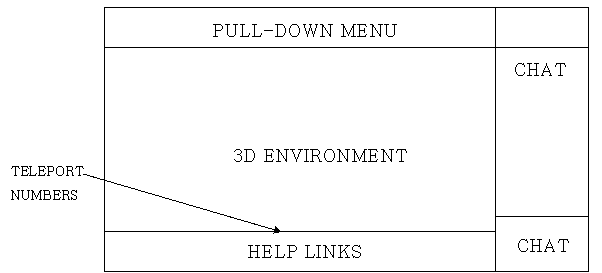
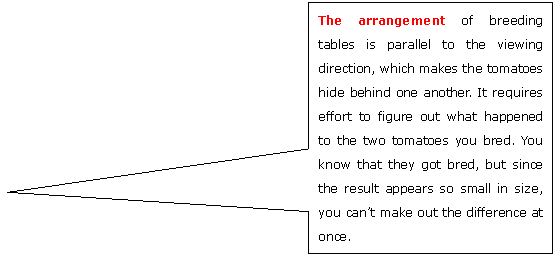
Visual References